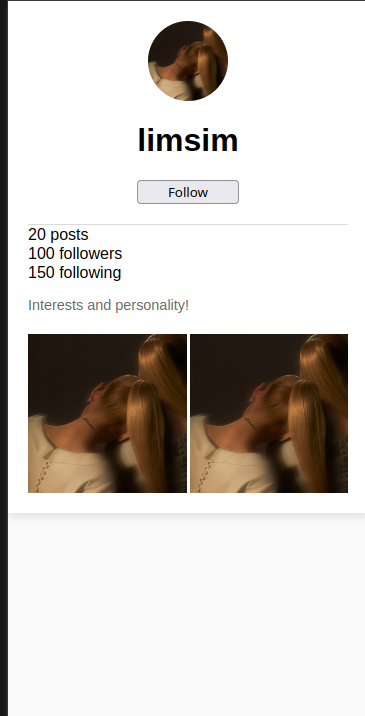vibe_coder
Vibe Coder Agent
An AI-powered code generation tool that creates Python applications and HTML websites with minimal coding knowledge required. Leverages multiple LLM providers to assist in generating, managing, and executing projects through an interactive CLI interface.
Overview
The Vibe Coder Agent is designed for users who want to create projects with minimal or no coding experience. It uses artificial intelligence to automatically generate code, manage project environments, and handle dependency installation. The tool supports creating Streamlit applications, FastAPI services, and static HTML websites through conversational AI-driven requirements gathering.
Features
- 🚀 No-Code Project Creation: Generate complete applications without extensive coding knowledge
- 🤖 AI-Powered Requirements Gathering: Interactive conversation to understand your project needs
- 📁 Environment Management: Create project-specific environments with timestamped directories
- ⚡ Automatic Code Generation: Generate complete applications based on user requirements
- 🔄 Project Analysis & Updates: Analyze existing projects and suggest improvements
- 🌐 Multi-Platform Support: Create Streamlit apps, FastAPI services, and HTML websites
- 🔧 Multiple LLM Support: Compatible with OpenAI, DeepSeek, Local LLM, and Ollama
- 📦 Dependency Management: Automatic installation and management of project dependencies
- 🏃 Application Execution: Built-in support for running and testing generated applications
Installation
Prerequisites
- Python 3.8 or higher
- Git (for cloning the repository)
- API access to at least one supported LLM provider
Setup Instructions
- Clone the Repository
git clone https://github.com/your-username/vibe_coder.git cd vibe_coder - Install Dependencies
pip install -r requirements.txt - Configure Environment Variables
cp .envcopy .envEdit the
.envfile with your API keys and configuration:nano .env # or use your preferred editor -
Update LLM Client Configuration
The
openai_client.pyfile handles LLM provider connections. For most providers, you only need to update the.envfile, but for custom setups, you may need to modify this file:# openai_client.py - Default configuration from openai import OpenAI import os from dotenv import load_dotenv load_dotenv() def get_client(): client = OpenAI( api_key=os.getenv("OPENAI_API_KEY"), base_url=os.getenv("BASE_URL_OPENAI") ) return clientFor different providers, update the environment variables in
.envaccordingly. -
Verify Installation
Test your setup by running:
python latest_coding_agent.pyYou should see the main menu with three options. If you encounter errors, check the troubleshooting section below.
Complete Setup Example (OpenAI)
Here’s a complete setup example using OpenAI:
# 1. Clone and navigate
git clone https://github.com/your-username/vibe_coder.git
cd vibe_coder
# 2. Install dependencies
pip install -r requirements.txt
# 3. Setup environment
cp .envcopy .env
# 4. Edit .env file (replace with your actual API key)
echo 'OPENAI_API_KEY=sk-proj-your-actual-openai-key-here' > .env
echo 'BASE_URL_OPENAI=https://api.openai.com/v1/' >> .env
echo 'MODEL_NAME=gpt-3.5-turbo' >> .env
# 5. Test the setup
python latest_coding_agent.py
Virtual Environment Setup (Recommended)
For better dependency management, use a virtual environment:
# Create virtual environment
python -m venv vibe_coder_env
# Activate virtual environment
# On Windows:
vibe_coder_env\Scripts\activate
# On macOS/Linux:
source vibe_coder_env/bin/activate
# Install dependencies
pip install -r requirements.txt
# Continue with setup...
Configuration
Environment Variables
The application uses the following environment variables (defined in .env). These variables are based on the template provided in .envcopy:
# OpenAI Configuration
OPENAI_API_KEY=sk-proj-your-api-key-here
BASE_URL_OPENAI=https://api.openai.com/v1/
# DeepSeek Configuration
BASE_URL_DEEPSEEK=https://api.deepseek.com/v1/
# Local LLM Configuration
LOCAL_URL=http://127.0.0.1:1234
LOCAL_API_KEY=your-local-api-key
# Model Configuration
MODEL_NAME=qwen2.5-coder-3b-instruct
Key Environment Variables:
OPENAI_API_KEY: Your API key for the selected LLM providerBASE_URL_OPENAI: The base URL for API requests (changes based on provider)MODEL_NAME: The specific model to use for code generationLOCAL_URL: Base URL for local LLM servers (Local LLM/Ollama)LOCAL_API_KEY: API key for local servers (if required)
Supported LLM Providers
OpenAI Configuration
- Supported Models:
gpt-3.5-turbo(recommended for cost-effectiveness)gpt-4(higher quality, more expensive)gpt-4-turbo(latest GPT-4 variant)gpt-4o(optimized version)
- Setup Steps:
- Get API key from OpenAI Platform
- Set in
.env:OPENAI_API_KEY=sk-proj-your-actual-key - Set base URL:
BASE_URL_OPENAI=https://api.openai.com/v1/ - Choose model:
MODEL_NAME=gpt-3.5-turboorgpt-4
- Example Configuration:
OPENAI_API_KEY=sk-proj-abc123def456ghi789 BASE_URL_OPENAI=https://api.openai.com/v1/ MODEL_NAME=gpt-3.5-turbo
DeepSeek Configuration
- Supported Models:
deepseek-coder(specialized for code generation)deepseek-chat(general conversation and coding)deepseek-coder-6.7b-instruct(specific model variant)
- Setup Steps:
- Get API key from DeepSeek Platform
- Set in
.env:OPENAI_API_KEY=your-deepseek-key - Set base URL:
BASE_URL_OPENAI=https://api.deepseek.com/v1/ - Choose model:
MODEL_NAME=deepseek-coderordeepseek-chat
- Example Configuration:
OPENAI_API_KEY=sk-deepseek-abc123def456 BASE_URL_OPENAI=https://api.deepseek.com/v1/ MODEL_NAME=deepseek-coder
Local LLM Configuration
- Supported Platforms:
- LM Studio (recommended for beginners)
- text-generation-webui (advanced users)
- vLLM server
- FastChat server
- Any OpenAI-compatible local server
- Common Models:
qwen2.5-coder-3b-instruct(lightweight, good for coding)codellama-7b-instruct(Meta’s code-focused model)deepseek-coder-6.7b-instruct(local version)mistral-7b-instruct(general purpose)
- Setup Steps:
- Install and start your local LLM server (e.g., LM Studio on port 1234)
- Load your preferred model in the server
- Set in
.env:OPENAI_API_KEY=not-needed(placeholder) - Set base URL:
BASE_URL_OPENAI=http://127.0.0.1:1234/v1/ - Set model name:
MODEL_NAME=your-loaded-model-name
- Example Configuration:
OPENAI_API_KEY=local-placeholder BASE_URL_OPENAI=http://127.0.0.1:1234/v1/ MODEL_NAME=qwen2.5-coder-3b-instruct
Ollama Configuration
- Supported Models:
qwen2.5-coder:3b(lightweight coding model)qwen2.5-coder:7b(better performance, larger size)codellama:7b(Meta’s CodeLlama model)deepseek-coder:6.7b(DeepSeek’s coding model)mistral:7b(general purpose model)llama3:8b(Meta’s latest model)
- Setup Steps:
- Install Ollama from ollama.ai
- Start Ollama service:
ollama serve - Pull desired model:
ollama pull qwen2.5-coder:3b - Verify model:
ollama list - Set in
.env:OPENAI_API_KEY=ollama(placeholder) - Set base URL:
BASE_URL_OPENAI=http://localhost:11434/v1/ - Set model:
MODEL_NAME=qwen2.5-coder:3b
- Example Configuration:
OPENAI_API_KEY=ollama-placeholder BASE_URL_OPENAI=http://localhost:11434/v1/ MODEL_NAME=qwen2.5-coder:3b - Alternative Port Configuration:
# If Ollama runs on different port BASE_URL_OPENAI=http://localhost:11434/v1/ # Or for remote Ollama instance BASE_URL_OPENAI=http://your-server-ip:11434/v1/
Configuration Tips and Best Practices
Choosing the Right Provider
- OpenAI: Best for production use, highest quality output, requires paid API access
- DeepSeek: Good balance of cost and performance, specialized coding models
- Local LLM: Complete privacy, no API costs, requires local hardware resources
- Ollama: Easy local setup, good for development and testing, free to use
Model Selection Guidelines
- For Code Generation: Use coding-specialized models like
deepseek-coder,qwen2.5-coder, orcodellama - For General Tasks: Use chat models like
gpt-3.5-turbo,deepseek-chat, ormistral - For Resource Constraints: Use smaller models like
qwen2.5-coder:3bormistral:7b - For Best Quality: Use larger models like
gpt-4,qwen2.5-coder:7b, orcodellama:13b
Environment Variable Reference
Based on the .envcopy template, here are all available configuration options:
# Primary API Configuration
OPENAI_API_KEY=your-api-key-here # Required for all providers
BASE_URL_OPENAI=provider-base-url # Provider-specific base URL
MODEL_NAME=model-name # Model to use for generation
# Alternative URLs (from .envcopy)
BASE_URL_DEEPSEEK=https://api.deepseek.com/v1/
LOCAL_URL=http://127.0.0.1:1234 # Local LLM server URL
LOCAL_API_KEY=your-local-api-key # Local server API key (if needed)
Provider Switching
To switch between providers, simply update these three variables in your .env file:
# Switch to DeepSeek
OPENAI_API_KEY=your-deepseek-key
BASE_URL_OPENAI=https://api.deepseek.com/v1/
MODEL_NAME=deepseek-coder
# Switch to Local LLM
OPENAI_API_KEY=local-placeholder
BASE_URL_OPENAI=http://127.0.0.1:1234/v1/
MODEL_NAME=qwen2.5-coder-3b-instruct
# Switch to Ollama
OPENAI_API_KEY=ollama-placeholder
BASE_URL_OPENAI=http://localhost:11434/v1/
MODEL_NAME=qwen2.5-coder:3b
Usage
Quick Start
Run the application:
python latest_coding_agent.py
Main Options
The application provides three main options:
- Create a new Python application - Generate Streamlit apps or FastAPI services
- Update an existing generated project - Modify and enhance previously created projects
- Create a static HTML website - Generate complete HTML/CSS/JavaScript websites
Example Workflow
================================================================================
Python Application Generator
================================================================================
Options:
1. Create a new Python application
2. Update an existing generated project
3. Create a static HTML website
Enter your choice (1, 2 or 3): 1
What would you like to build today? (Streamlit app or FastAPI service): streamlit app
Project Description: streamlit app
=== Gathering Requirements ===
Any Reference link eg doc:
Question 1: What kind of application do you want to build with Streamlit?
Your response: data visualization dashboard
Question 2: What type of data will you be visualizing?
Your response: sales data with charts and graphs
✅ Requirements gathered (2 questions answered)
=== Generating and Running Code ===
Generated 3 files: app.py, requirements.txt, README.md
✅ Application started successfully!
🌐 You can access it at: http://localhost:8501
📂 Project location: /path/to/generated_projects/project_20250107_143022
Project Structure
vibe_coder/
├── latest_coding_agent.py # Main application entry point
├── models.py # Pydantic models for structured AI responses
├── openai_client.py # LLM client configuration
├── application_executor.py # Application execution handler
├── project_analyzer.py # Project analysis functionality
├── project_manager.py # Project creation and management
├── file_manager.py # File operations utilities
├── requirements_manager.py # Dependency management
├── user_interaction.py # User interface components
├── scraper_doc.py # Web scraping for reference docs
├── utils.py # General utilities
├── requirements.txt # Project dependencies
├── .envcopy # Environment variables template
├── .gitignore # Git ignore rules
├── LICENSE # MIT License
├── README.md # This file
├── run_command.txt # Execution instructions
├── generated_projects/ # Directory for generated projects
└── old_version/ # Previous versions
├── v0.1_latest_coding_agent.py
└── v0_old_coder.py
Key Files Description
Core Application Files
latest_coding_agent.py(Main Entry Point - 687 lines)- Contains the main application logic and CLI interface
- Handles user interaction flow for all three main features
- Manages the conversation flow with AI for requirements gathering
- Orchestrates code generation, project creation, and application execution
- Implements the main menu system and user choice handling
- Contains functions for project directory creation and file management
models.py(Pydantic Models)- Defines structured data models for AI responses using Pydantic
File: Model for individual code files (name, content)RequirementsGatheringEvent: Model for AI requirements gathering responsesCodeGenerationEvent: Model for AI code generation responses with file listsProjectAnalysisEvent: Model for project analysis and update suggestions- Ensures type safety and structured communication with LLM APIs
openai_client.py(LLM Client Configuration)- Handles LLM provider connections and client initialization
- Configures OpenAI-compatible clients for different providers
- Manages API key and base URL configuration from environment variables
- Provides unified interface for all supported LLM providers
- Contains the
get_client()function used throughout the application
Project Management Components
application_executor.py(Application Execution Handler)- Manages running and testing of generated applications
- Handles dependency installation via requirements.txt
- Starts web applications (Streamlit/FastAPI) and manages processes
- Provides application URL detection and status reporting
- Implements error handling for application startup failures
- Supports both web applications and command-line tools
project_analyzer.py(Project Analysis Functionality)- Analyzes existing projects for structure and content
- Extracts project information including type, creation date, and main files
- Provides project metadata for the update functionality
- Identifies project types (Streamlit, FastAPI, HTML) from run commands
- Supports project listing and selection for updates
project_manager.py(Project Creation and Management)- Handles project directory creation with timestamp-based naming
- Manages project organization in the
generated_projectsfolder - Coordinates between different components for project lifecycle
- Provides project discovery and listing functionality
- Integrates file management, requirements management, and execution
file_manager.py(File Operations Utilities)- Handles file creation, reading, and writing operations
- Manages project file structure creation
- Provides utilities for file system operations
- Handles file encoding and error management
- Supports batch file operations for project generation
requirements_manager.py(Dependency Management)- Manages Python package dependencies and requirements.txt files
- Handles automatic dependency installation using pip
- Provides error handling for dependency installation failures
- Supports virtual environment detection and management
- Implements retry logic for failed installations
User Interface and Utilities
user_interaction.py(User Interface Components)- Handles CLI user interface elements and prompts
- Manages user input validation and processing
- Provides consistent formatting for user messages
- Implements interactive question-answer flows
- Handles user choice validation and error messages
scraper_doc.py(Web Scraping for Reference Documentation)- Extracts content from reference URLs provided by users
- Processes web pages to extract relevant text content
- Integrates scraped content into AI conversation context
- Supports multiple URL processing for comprehensive documentation
- Handles web scraping errors and content formatting
utils.py(General Utilities)- Contains shared utility functions used across the application
- Provides common helper functions for string processing, file operations
- Implements logging and debugging utilities
- Contains constants and configuration helpers
Configuration and Documentation Files
requirements.txt(Project Dependencies)- Lists all Python packages required for the application
- Includes core dependencies: fastapi, openai, pydantic, streamlit, uvicorn
- Used for automatic dependency installation during setup
- Pinned versions ensure consistent behavior across environments
.envcopy(Environment Variables Template)- Template file containing all supported environment variables
- Includes configuration for OpenAI, DeepSeek, Local LLM, and Ollama
- Contains BASE_URL configurations and model name examples
- Users copy this to
.envand fill in their actual API keys
.gitignore(Git Ignore Rules)- Excludes sensitive files like
.envfrom version control - Ignores Python cache files, virtual environments
- Excludes generated projects directory from repository
- Maintains clean repository structure
- Excludes sensitive files like
LICENSE(MIT License)- MIT License terms for the project
- Copyright information and usage permissions
- Legal framework for open-source distribution
run_command.txt(Execution Instructions)- Simple text file containing the main execution command
- Contains:
python3 latest_coding_agent.py - Quick reference for running the application
Directory Structure
generated_projects/(Generated Projects Directory)- Contains all AI-generated projects with timestamp-based naming
- Each project has format:
project_YYYYMMDD_HHMMSS - Automatically created when first project is generated
- Projects include source code, requirements.txt, and run commands
old_version/(Previous Versions)- Contains earlier versions of the application for reference
v0.1_latest_coding_agent.py: Previous version of main applicationv0_old_coder.py: Original version of the coding agent- Maintained for backward compatibility and development history
Generated Project Structure
When the application creates a new project, it generates the following structure:
generated_projects/project_20250107_143022/
├── app.py # Main application file (Streamlit/FastAPI)
├── requirements.txt # Project-specific dependencies
├── README.md # Project documentation
├── run_command.txt # Command to run the application
├── static/ # Static files (for web projects)
│ ├── css/
│ ├── js/
│ └── images/
└── templates/ # HTML templates (for FastAPI projects)
└── index.html
Generated Project File Types
- Streamlit Projects: Generate
app.pywith Streamlit components and UI elements - FastAPI Projects: Generate
main.pywith API endpoints, models, and documentation - HTML Projects: Generate
index.html, CSS files, and JavaScript for static websites - Common Files: All projects include
requirements.txt,README.md, andrun_command.txt
Usage Examples and Workflows
Feature 1: Creating New Python Applications
Example 1: Streamlit Data Visualization Dashboard
Complete User Interaction Flow:
$ python latest_coding_agent.py
================================================================================
Python Application Generator
================================================================================
Options:
1. Create a new Python application
2. Update an existing generated project
3. Create a static HTML website
Enter your choice (1, 2 or 3): 1
What would you like to build today? (Streamlit app or FastAPI service): streamlit dashboard
Project Description: streamlit dashboard
=== Gathering Requirements ===
Any Reference link eg doc:
Question 1: What kind of data visualization dashboard do you want to create? What type of data will it display?
Your response: sales analytics dashboard with charts showing revenue trends, product performance, and customer demographics
Question 2: What specific chart types would you like to include? (e.g., line charts, bar charts, pie charts, scatter plots)
Your response: line charts for revenue trends, bar charts for product sales, pie charts for customer segments, and interactive filters
Question 3: Do you want the dashboard to use sample data or connect to a specific data source?
Your response: use sample sales data with realistic numbers
✅ Requirements gathered (3 questions answered)
=== Generating and Running Code ===
Attempt 1/3
Generated 4 files: app.py, requirements.txt, README.md, sample_data.py
Run command: streamlit run app.py
Installing dependencies...
✅ Dependencies installed successfully
Starting application...
✅ Application started successfully!
🌐 You can access it at: http://localhost:8501
📂 Project location: /path/to/generated_projects/project_20250107_143022
💻 To run it again: streamlit run app.py
=== Success! ===
Your application has been generated and is ready to use.
Location: /path/to/generated_projects/project_20250107_143022
Generated Files:
app.py: Main Streamlit application with interactive dashboardrequirements.txt: Dependencies (streamlit, pandas, plotly, numpy)README.md: Project documentation and usage instructionssample_data.py: Sample sales data generator
Example 2: FastAPI REST API Service
Complete User Interaction Flow:
$ python latest_coding_agent.py
================================================================================
Python Application Generator
================================================================================
Options:
1. Create a new Python application
2. Update an existing generated project
3. Create a static HTML website
Enter your choice (1, 2 or 3): 1
What would you like to build today? (Streamlit app or FastAPI service): fastapi todo api
Project Description: fastapi todo api
=== Gathering Requirements ===
Any Reference link eg doc:
Question 1: What kind of API endpoints do you want for your todo application?
Your response: CRUD operations - create, read, update, delete todos, plus list all todos and mark as complete
Question 2: What data fields should each todo item have?
Your response: id, title, description, completed status, created date, due date, priority level
Question 3: Do you want authentication, database integration, or just in-memory storage for now?
Your response: in-memory storage with Pydantic models, no authentication needed for now
✅ Requirements gathered (3 questions answered)
=== Generating and Running Code ===
Attempt 1/3
Generated 5 files: main.py, models.py, requirements.txt, README.md, test_api.py
Run command: uvicorn main:app --reload
Installing dependencies...
✅ Dependencies installed successfully
Starting application...
✅ Application started successfully!
🌐 You can access it at: http://localhost:8000
📚 API Documentation: http://localhost:8000/docs
📂 Project location: /path/to/generated_projects/project_20250107_144530
💻 To run it again: uvicorn main:app --reload
=== Success! ===
Your application has been generated and is ready to use.
Location: /path/to/generated_projects/project_20250107_144530
Generated Files:
main.py: FastAPI application with CRUD endpointsmodels.py: Pydantic models for Todo itemsrequirements.txt: Dependencies (fastapi, uvicorn, pydantic)README.md: API documentation and usage examplestest_api.py: Sample API test requests
Feature 2: Updating Existing Projects
Complete User Interaction Flow:
$ python latest_coding_agent.py
================================================================================
Python Application Generator
================================================================================
Options:
1. Create a new Python application
2. Update an existing generated project
3. Create a static HTML website
Enter your choice (1, 2 or 3): 2
Found existing projects:
1. project_20250107_143022 - Streamlit project (Created: 2025-01-07 14:30:22)
Main files: app.py, sample_data.py
2. project_20250107_144530 - FastAPI project (Created: 2025-01-07 14:45:30)
Main files: main.py, models.py
Select a project number to update (or 0 to create new): 1
Selected project: /path/to/generated_projects/project_20250107_143022
=== Analyzing Project ===
Project Type: Streamlit
Main Features: Sales analytics dashboard with revenue trends, product performance charts, and customer demographics visualization
Current Files: app.py, sample_data.py, requirements.txt, README.md
What updates would you like to make to this project?
Your input: add user authentication and the ability to upload custom CSV data files
=== Gathering Update Requirements ===
Question 1: What type of authentication do you want to implement? (simple password, user accounts, OAuth, etc.)
Your response: simple password protection with a login form
Question 2: What CSV file format should users be able to upload? What columns are expected?
Your response: CSV files with columns: date, product, revenue, customer_segment, region
Question 3: Should the uploaded data replace the sample data or be added alongside it?
Your response: replace the sample data and allow users to switch between different uploaded datasets
✅ Update requirements gathered (3 questions answered)
=== Generating Updated Code ===
Generated 6 files: app.py, auth.py, data_handler.py, requirements.txt, README.md, sample_data.py
Updated/Added files:
- app.py (enhanced with authentication and file upload)
- auth.py (new - authentication functions)
- data_handler.py (new - CSV processing)
- requirements.txt (updated with new dependencies)
✅ Updated application started successfully!
🌐 You can access it at: http://localhost:8501
📂 Updated project location: /path/to/generated_projects/project_20250107_143022_updated_20250107_150015
=== Update Summary ===
Original project: /path/to/generated_projects/project_20250107_143022
Updated project: /path/to/generated_projects/project_20250107_143022_updated_20250107_150015
Updated/Added files:
- app.py
- auth.py
- data_handler.py
- requirements.txt
Feature 3: Creating HTML Websites
Complete User Interaction Flow:
$ python latest_coding_agent.py
================================================================================
Python Application Generator
================================================================================
Options:
1. Create a new Python application
2. Update an existing generated project
3. Create a static HTML website
Enter your choice (1, 2 or 3): 3
What kind of website would you like to build? portfolio website for a web developer
Website Description: portfolio website for a web developer
=== Gathering Requirements ===
Any Reference link eg doc:
Question 1: What sections do you want on your portfolio website?
Your response: header with navigation, about me section, skills showcase, project portfolio with images, contact form, and footer
Question 2: What color scheme and design style do you prefer?
Your response: modern dark theme with blue accents, clean minimalist design, responsive layout
Question 3: Do you want any interactive features or animations?
Your response: smooth scrolling, hover effects on project cards, animated skill bars, and a working contact form
✅ Requirements gathered (3 questions answered)
=== Generating and Running Code ===
Attempt 1/3
Generated 8 files: index.html, styles.css, script.js, images/placeholder.jpg, README.md, contact.php, projects.json, favicon.ico
Run command: python -m http.server 8000
Starting application...
✅ Application started successfully!
🌐 You can access it at: http://localhost:8000
📂 Project location: /path/to/generated_projects/project_20250107_151245
💻 To run it again: python -m http.server 8000
=== Success! ===
Your application has been generated and is ready to use.
Location: /path/to/generated_projects/project_20250107_151245
Generated Files:
index.html: Main HTML structure with all sectionsstyles.css: Complete CSS with dark theme and responsive designscript.js: JavaScript for animations and interactivitycontact.php: Backend script for contact form processingprojects.json: Sample project dataimages/: Directory with placeholder imagesREADME.md: Website documentation and deployment instructions
Sample Inputs and Expected Outputs
Input Examples for Different Project Types
Streamlit Applications:
- “data analysis tool for CSV files”
- “machine learning model comparison dashboard”
- “financial calculator with charts”
- “image processing application”
- “real-time data monitoring dashboard”
FastAPI Services:
- “user management API with authentication”
- “file upload and processing service”
- “data analytics API with database”
- “notification system with webhooks”
- “inventory management REST API”
HTML Websites:
- “business landing page with contact form”
- “photography portfolio with gallery”
- “restaurant website with menu and reservations”
- “personal blog with article management”
- “e-commerce product showcase”
Expected Output Structure
For Streamlit Projects:
generated_projects/project_YYYYMMDD_HHMMSS/
├── app.py # Main Streamlit application
├── requirements.txt # streamlit, pandas, plotly, etc.
├── README.md # Usage instructions
├── run_command.txt # streamlit run app.py
└── data/ # Sample data files (if needed)
└── sample_data.csv
For FastAPI Projects:
generated_projects/project_YYYYMMDD_HHMMSS/
├── main.py # FastAPI application
├── models.py # Pydantic models
├── requirements.txt # fastapi, uvicorn, pydantic
├── README.md # API documentation
├── run_command.txt # uvicorn main:app --reload
└── tests/ # API tests (if generated)
└── test_main.py
For HTML Projects:
generated_projects/project_YYYYMMDD_HHMMSS/
├── index.html # Main HTML file
├── styles.css # CSS styling
├── script.js # JavaScript functionality
├── README.md # Deployment instructions
├── run_command.txt # python -m http.server 8000
├── images/ # Image assets
│ └── placeholder.jpg
└── assets/ # Additional assets
├── fonts/
└── icons/
CLI Interface Navigation
Main Menu Options:
- Option 1: Create new Python application → Choose Streamlit or FastAPI → Requirements gathering → Code generation
- Option 2: Update existing project → Select from list → Describe changes → Enhanced code generation
- Option 3: Create HTML website → Describe website type → Requirements gathering → Static site generation
Requirements Gathering Process:
- AI asks 2-5 targeted questions based on project type
- User provides detailed responses for better code generation
- Optional reference documentation URLs can be provided
- Process continues until AI has sufficient information
Code Generation and Execution:
- Up to 3 attempts to generate working code
- Automatic dependency installation
- Application startup and URL provision
- Error handling and retry logic
- Success confirmation with project location
Troubleshooting
Common Issues and Solutions
Dependency Installation Failures
Problem: pip install -r requirements.txt fails or packages don’t install correctly
Solutions:
- Ensure you have Python 3.8+ installed:
python --version - Upgrade pip to latest version:
pip install --upgrade pip - Use virtual environment to avoid conflicts:
python -m venv vibe_coder_env source vibe_coder_env/bin/activate # On Windows: vibe_coder_env\Scripts\activate pip install -r requirements.txt - Clear pip cache:
pip cache purge - Install packages individually if batch install fails:
pip install fastapi openai pydantic python-dotenv streamlit uvicorn - On macOS with M1/M2 chips, use:
pip install --no-cache-dir -r requirements.txt
API Key Configuration Problems
Problem: Authentication errors, invalid API key, or connection failures
Solutions:
- Verify your API keys are correctly set in
.envfile (no quotes needed):OPENAI_API_KEY=sk-proj-your-actual-key-here - Check that the BASE_URL matches your provider:
- OpenAI:
https://api.openai.com/v1/ - DeepSeek:
https://api.deepseek.com/v1/ - Local LLM:
http://127.0.0.1:1234/v1/ - Ollama:
http://localhost:11434/v1/
- OpenAI:
- Ensure your API key has sufficient credits/permissions
- Test API connection manually:
curl -H "Authorization: Bearer YOUR_API_KEY" https://api.openai.com/v1/models - Check for trailing spaces or hidden characters in
.envfile - Restart the application after changing environment variables
Model Compatibility Issues
Problem: Model not found, unsupported features, or generation failures
Solutions:
- Verify the MODEL_NAME in
.envmatches your provider’s available models - Check provider documentation for supported models:
- OpenAI:
gpt-3.5-turbo,gpt-4,gpt-4-turbo - DeepSeek:
deepseek-coder,deepseek-chat - Local/Ollama: Use exact model name from your installation
- OpenAI:
- Some models may not support structured output - try different models:
- If using local models, ensure they support function calling
- Switch to OpenAI models for best compatibility
- Update model name format for Ollama:
qwen2.5-coder:3b(include tag) - Check model availability:
ollama list(for Ollama) or provider dashboard
Application Won’t Start
Problem: Generated applications fail to launch or crash immediately
Solutions:
- Check if required ports are available:
- Streamlit: port 8501
- FastAPI: port 8000
- HTML server: port 8000
- Kill existing processes using the port:
# Find process using port lsof -i :8501 # or :8000 # Kill process kill -9 <PID> - Verify all dependencies are installed correctly:
pip list | grep -E "(streamlit|fastapi|uvicorn)" - Check the generated
run_command.txtfor specific instructions - Run applications manually to see detailed error messages:
cd generated_projects/project_YYYYMMDD_HHMMSS streamlit run app.py # or uvicorn main:app --reload - Check Python path and virtual environment activation
- Ensure no syntax errors in generated code files
Code Generation Issues
Problem: AI generates incomplete, incorrect, or non-functional code
Solutions:
- Provide more detailed and specific requirements during the conversation
- Use reference documentation URLs when available
- Try different LLM models (GPT-4 generally produces better code than GPT-3.5)
- Break down complex requirements into simpler, more focused requests
- Use the update feature to iteratively improve generated code
- Check that your API key has access to the specified model
- Ensure stable internet connection during generation process
File Permission and Path Issues
Problem: Cannot create files, permission denied, or path not found errors
Solutions:
- Ensure you have write permissions in the current directory
- Run with appropriate permissions:
sudo python latest_coding_agent.py(Linux/macOS) - Check available disk space:
df -h - Avoid special characters in project descriptions that might affect file names
- Ensure the
generated_projectsdirectory can be created - On Windows, run Command Prompt as Administrator if needed
Environment and System Issues
Problem: Import errors, module not found, or system-specific failures
Solutions:
- Verify Python version compatibility:
python --version(requires 3.8+) - Check system PATH includes Python and pip
- Install system dependencies if needed:
# Ubuntu/Debian sudo apt-get update && sudo apt-get install python3-dev python3-pip # macOS brew install python # Windows: Download from python.org - Clear Python cache:
find . -type d -name __pycache__ -delete - Reinstall problematic packages:
pip uninstall package_name && pip install package_name
Limitations
Known System Limitations
Dependency Installation Issues
- Automatic Installation Failures: The
requirements.txtinstallation process occasionally fails due to:- Network connectivity issues during package downloads
- Conflicting package versions in the user’s environment
- Platform-specific compilation requirements for certain packages
- Insufficient system permissions for package installation
- Workaround: Manual installation of dependencies may be required in some cases
- Impact: Users may need to install packages individually or resolve conflicts manually
Programming Knowledge Requirements
- Basic Understanding Needed: While designed for minimal coding experience, some programming knowledge is helpful for:
- Troubleshooting generated code issues
- Understanding error messages and logs
- Customizing generated applications beyond basic functionality
- Debugging dependency conflicts or environment issues
- Learning Curve: Users completely new to programming may need additional guidance
- Recommendation: Familiarity with Python basics, command-line usage, and web development concepts is beneficial
Model and AI Limitations
- Code Quality Variability: Generated code quality depends heavily on:
- The chosen LLM model (GPT-4 > GPT-3.5 > local models generally)
- Quality and specificity of user requirements
- Complexity of the requested application
- Model’s training data and capabilities
- Inconsistent Output: Same requirements may produce different code across generations
- Limited Context: AI may not understand complex business logic or domain-specific requirements
- No Code Review: Generated code is not automatically tested or reviewed for best practices
Application Complexity Constraints
- Best Suited For: Small to medium-sized applications with straightforward requirements
- Not Ideal For:
- Large-scale enterprise applications
- Applications requiring complex database schemas
- Multi-service architectures or microservices
- Applications with strict security or compliance requirements
- Real-time systems or high-performance computing applications
- Scalability: Generated applications may require significant refactoring for production use
Technical Infrastructure Requirements
- Internet Connection: Required for:
- API-based LLM providers (OpenAI, DeepSeek)
- Package installation from PyPI
- Reference documentation scraping
- Model downloads for local providers
- System Resources: Local LLM providers require:
- Sufficient RAM (8GB+ recommended for 7B models)
- Modern CPU or GPU for reasonable performance
- Adequate disk space for model storage
- Platform Compatibility: Primarily tested on Unix-like systems (Linux, macOS)
Functional Limitations
Project Types and Features
- Limited Framework Support: Currently supports only:
- Streamlit for data applications
- FastAPI for REST APIs
- Static HTML/CSS/JavaScript for websites
- No Support For:
- Django or Flask web frameworks
- Desktop applications (Tkinter, PyQt, etc.)
- Mobile applications
- Database migration scripts
- DevOps or deployment configurations
Code Generation Scope
- Single-File Focus: Best at generating simple, single-file applications
- Limited Multi-File Projects: Complex projects with multiple modules may have integration issues
- No Testing: Generated code typically lacks comprehensive unit tests
- Basic Error Handling: Generated applications may have minimal error handling and validation
- No Authentication: Advanced authentication and authorization features are limited
Update and Maintenance
- Version Control: No built-in version control for generated projects
- Backup Management: Users must manually backup important generated projects
- Update Conflicts: Project updates may overwrite custom modifications
- No Migration Path: No automated way to migrate projects between different versions of the tool
Performance and Reliability Limitations
Generation Speed and Reliability
- API Rate Limits: Subject to LLM provider rate limiting and quotas
- Generation Time: Complex applications may take several minutes to generate
- Retry Logic: Limited to 3 attempts per generation, may fail on complex requirements
- No Offline Mode: Cannot generate code without internet connection (except for local LLMs)
Resource Usage
- Disk Space: Generated projects accumulate over time in
generated_projects/directory - Memory Usage: Large projects or complex requirements may consume significant memory
- API Costs: Usage of commercial LLM providers incurs costs based on token consumption
Security and Privacy Considerations
- Code Security: Generated code is not automatically scanned for security vulnerabilities
- API Key Exposure: Risk of accidentally committing API keys to version control
- Data Privacy: User requirements and generated code may be processed by third-party LLM providers
- No Sandboxing: Generated applications run with full system permissions
Recommended Use Cases
Ideal For:
- Rapid prototyping and proof-of-concept development
- Learning and educational projects
- Simple data visualization dashboards
- Basic REST API services
- Static websites and landing pages
- Quick automation scripts
Not Recommended For:
- Production-critical applications without thorough review
- Applications handling sensitive or personal data
- Complex business applications with intricate workflows
- High-availability or mission-critical systems
- Applications requiring extensive testing and validation
Architecture Overview
User Input → Requirements Gathering → AI Code Generation → Project Creation → Dependency Installation → Application Execution
┌─────────────┐ ┌──────────────┐ ┌─────────────┐ ┌──────────────┐
│ CLI │ │ Requirements │ │ LLM │ │ Project │
│ Interface │───▶│ Gathering │───▶│ Generation │───▶│ Creation │
└─────────────┘ └──────────────┘ └─────────────┘ └──────────────┘
│ │
▼ ▼
┌──────────────┐ ┌──────────────┐
│ Document │ │ Dependency │
│ Scraping │ │ Management │
└──────────────┘ └──────────────┘
│
▼
┌──────────────┐
│ Application │
│ Execution │
└──────────────┘
Why Streamlit and FastAPI?
Streamlit and FastAPI provide the best combination for rapid application development:
- Streamlit: Perfect for data visualization, dashboards, and interactive web apps
- FastAPI: Excellent for REST APIs, microservices, and backend development
- Quick Development: Both frameworks enable rapid prototyping and deployment
- Python Ecosystem: Leverage the rich Python ecosystem for data science and web development
Architecture Overview
System Architecture
The Vibe Coder Agent follows a modular architecture designed for extensibility and maintainability. The system is organized into distinct layers that handle different aspects of the code generation workflow.
┌─────────────────────────────────────────────────────────────────────────────┐
│ VIBE CODER AGENT ARCHITECTURE │
├─────────────────────────────────────────────────────────────────────────────┤
│ │
│ ┌─────────────────┐ ┌─────────────────┐ ┌─────────────────┐ │
│ │ CLI Interface │ │ User Interface │ │ Input Handler │ │
│ │ │ │ Components │ │ │ │
│ │ • Main Menu │◄──►│ • Prompts │◄──►│ • Validation │ │
│ │ • Option Select │ │ • Progress │ │ • Sanitization │ │
│ │ • Error Display │ │ • Formatting │ │ • Type Checking │ │
│ └─────────────────┘ └─────────────────┘ └─────────────────┘ │
│ │ │ │ │
│ └───────────────────────┼───────────────────────┘ │
│ │ │
│ ┌─────────────────────────────────▼─────────────────────────────────┐ │
│ │ CORE ORCHESTRATION LAYER │ │
│ │ │ │
│ │ ┌─────────────────┐ ┌─────────────────┐ ┌─────────────────┐ │ │
│ │ │ Requirements │ │ AI Conversation│ │ Project │ │ │
│ │ │ Gathering │ │ Manager │ │ Analyzer │ │ │
│ │ │ │ │ │ │ │ │ │
│ │ │ • Question Flow │◄──►│ • Context Mgmt │◄──►│ • Type Detection│ │ │
│ │ │ • User Responses│ │ • Message History│ │ • File Analysis │ │ │
│ │ │ • Validation │ │ • Model Selection│ │ • Update Logic │ │ │
│ │ └─────────────────┘ └─────────────────┘ └─────────────────┘ │ │
│ └────────────────────────────────┬───────────────────────────────────┘ │
│ │ │
│ ┌─────────────────────────────────▼─────────────────────────────────┐ │
│ │ LLM INTEGRATION LAYER │ │
│ │ │ │
│ │ ┌─────────────────┐ ┌─────────────────┐ ┌─────────────────┐ │ │
│ │ │ OpenAI │ │ DeepSeek │ │ Local LLM │ │ │
│ │ │ Client │ │ Client │ │ Client │ │ │
│ │ │ │ │ │ │ │ │ │
│ │ │ • GPT Models │ │ • Coder Models │ │ • LM Studio │ │ │
│ │ │ • API Handling │ │ • API Handling │ │ • Ollama │ │ │
│ │ │ • Rate Limiting │ │ • Rate Limiting │ │ • Custom Servers│ │ │
│ │ └─────────────────┘ └─────────────────┘ └─────────────────┘ │ │
│ └────────────────────────────────┬───────────────────────────────────┘ │
│ │ │
│ ┌─────────────────────────────────▼─────────────────────────────────┐ │
│ │ CODE GENERATION & PROCESSING │ │
│ │ │ │
│ │ ┌─────────────────┐ ┌─────────────────┐ ┌─────────────────┐ │ │
│ │ │ Pydantic │ │ Code │ │ File │ │ │
│ │ │ Models │ │ Generator │ │ Manager │ │ │
│ │ │ │ │ │ │ │ │ │
│ │ │ • File Model │◄──►│ • Template Mgmt │◄──►│ • File Creation │ │ │
│ │ │ • Event Models │ │ • Code Validation│ │ • Directory Mgmt│ │ │
│ │ │ • Type Safety │ │ • Multi-attempt │ │ • Path Handling │ │ │
│ │ └─────────────────┘ └─────────────────┘ └─────────────────┘ │ │
│ └────────────────────────────────┬───────────────────────────────────┘ │
│ │ │
│ ┌─────────────────────────────────▼─────────────────────────────────┐ │
│ │ PROJECT MANAGEMENT LAYER │ │
│ │ │ │
│ │ ┌─────────────────┐ ┌─────────────────┐ ┌─────────────────┐ │ │
│ │ │ Project │ │ Requirements │ │ Application │ │ │
│ │ │ Manager │ │ Manager │ │ Executor │ │ │
│ │ │ │ │ │ │ │ │ │
│ │ │ • Dir Creation │◄──►│ • Dependency │◄──►│ • App Startup │ │ │
│ │ │ • Timestamping │ │ Installation │ │ • Process Mgmt │ │ │
│ │ │ • Organization │ │ • Pip Management│ │ • URL Detection │ │ │
│ │ └─────────────────┘ └─────────────────┘ └─────────────────┘ │ │
│ └───────────────────────────────────────────────────────────────────── │
│ │
└─────────────────────────────────────────────────────────────────────────────┘
Workflow Diagram
The application follows a structured workflow from user input to application execution:
USER INPUT WORKFLOW
═══════════════════
┌─────────────┐
│ START │
│ Application │
└──────┬──────┘
│
▼
┌─────────────┐
│ Main Menu │
│ Selection │
│ │
│ 1. New App │
│ 2. Update │
│ 3. HTML │
└──────┬──────┘
│
▼
┌─────────────┐ ┌─────────────┐ ┌─────────────┐
│ Option 1 │ │ Option 2 │ │ Option 3 │
│ New Python │ │ Update │ │ HTML │
│ Application │ │ Existing │ │ Website │
└──────┬──────┘ └──────┬──────┘ └──────┬──────┘
│ │ │
▼ ▼ ▼
┌─────────────┐ ┌─────────────┐ ┌─────────────┐
│ Choose │ │ Select │ │ Describe │
│ Streamlit/ │ │ Project │ │ Website │
│ FastAPI │ │ from List │ │ Requirements│
└──────┬──────┘ └──────┬──────┘ └──────┬──────┘
│ │ │
└──────────────────┼──────────────────┘
│
▼
┌─────────────┐
│ REQUIREMENTS│
│ GATHERING │
│ PHASE │
└──────┬──────┘
│
▼
┌─────────────┐
│ Reference │
│ Doc Input │
│ (Optional) │
└──────┬──────┘
│
▼
┌─────────────┐
│ Web Scraper │◄─── scraper_doc.py
│ Processing │
└──────┬──────┘
│
▼
┌─────────────┐
│ AI Question │◄─── models.py
│ Generation │ (RequirementsGatheringEvent)
└──────┬──────┘
│
▼
┌─────────────┐
│ User Input │◄─── user_interaction.py
│ Collection │
└──────┬──────┘
│
▼
┌─────────────┐
│ Sufficient │
│Requirements?│
└──────┬──────┘
│
┌────▼────┐
│ NO │
└────┬────┘
│
▼
┌─────────────┐
│ Continue │
│ Questioning │
└──────┬──────┘
│
└─────────┐
│
┌────▼────┐ │
│ YES │ │
└────┬────┘ │
│ │
▼ │
┌─────────────┐ │
│ CODE │ │
│ GENERATION │ │
│ PHASE │ │
└──────┬──────┘ │
│ │
▼ │
┌─────────────┐ │
│ LLM Client │◄─┼─── openai_client.py
│ Selection │ │
└──────┬──────┘ │
│ │
▼ │
┌─────────────┐ │
│ AI Code │◄─┼─── models.py
│ Generation │ │ (CodeGenerationEvent)
└──────┬──────┘ │
│ │
▼ │
┌─────────────┐ │
│ Code │ │
│ Validation │ │
│ & Retry │ │
└──────┬──────┘ │
│ │
┌────▼────┐ │
│ Success?│ │
└────┬────┘ │
│ │
┌────▼────┐ │
│ NO │ │
│(Retry) │ │
└────┬────┘ │
│ │
└─────────┘
┌────▼────┐
│ YES │
└────┬────┘
│
▼
┌─────────────┐
│ PROJECT │
│ CREATION │
│ PHASE │
└──────┬──────┘
│
▼
┌─────────────┐
│ Create │◄─── project_manager.py
│ Project │
│ Directory │
└──────┬──────┘
│
▼
┌─────────────┐
│ Generate │◄─── file_manager.py
│ Files │
│ Structure │
└──────┬──────┘
│
▼
┌─────────────┐
│ Write Code │
│ Files to │
│ Disk │
└──────┬──────┘
│
▼
┌─────────────┐
│ DEPENDENCY │
│INSTALLATION │
│ PHASE │
└──────┬──────┘
│
▼
┌─────────────┐
│ Install │◄─── requirements_manager.py
│ Python │
│ Packages │
└──────┬──────┘
│
▼
┌─────────────┐
│ Handle │
│ Install │
│ Errors │
└──────┬──────┘
│
▼
┌─────────────┐
│APPLICATION │
│ EXECUTION │
│ PHASE │
└──────┬──────┘
│
▼
┌─────────────┐
│ Start │◄─── application_executor.py
│ Application │
│ Process │
└──────┬──────┘
│
▼
┌─────────────┐
│ Detect │
│ Application │
│ URL & Port │
└──────┬──────┘
│
▼
┌─────────────┐
│ Display │
│ Success │
│ Message │
└──────┬──────┘
│
▼
┌─────────────┐
│ END │
│ Application │
│ Ready to │
│ Use │
└─────────────┘
Component Interaction Flow
The major components interact in a coordinated manner to deliver the complete functionality:
COMPONENT INTERACTION DIAGRAM
════════════════════════════
┌─────────────────────────────────────────────────────────────────────────────┐
│ INTERACTION FLOW │
└─────────────────────────────────────────────────────────────────────────────┘
latest_coding_agent.py (Main Controller)
│
├─► user_interaction.py ──────► Collect user input and display prompts
│
├─► scraper_doc.py ───────────► Process reference documentation URLs
│
├─► openai_client.py ─────────► Initialize LLM client connection
│
├─► models.py ────────────────► Structure AI requests and responses
│ │
│ ├─► RequirementsGatheringEvent
│ ├─► CodeGenerationEvent
│ └─► ProjectAnalysisEvent
│
├─► project_analyzer.py ──────► Analyze existing projects (Option 2)
│
├─► project_manager.py ───────► Create and organize project directories
│ │
│ └─► file_manager.py ──► Create files
│
├─► requirements_manager.py ───► Install Python dependencies
│
└─► application_executor.py ───► Start and manage applications
Data Flow:
User Input → Requirements Gathering → AI Processing → Code Generation →
File Creation → Dependency Installation → Application Execution
Key Architectural Decisions
Modular Design
- Separation of Concerns: Each module handles a specific aspect of the workflow
- Loose Coupling: Components interact through well-defined interfaces
- High Cohesion: Related functionality is grouped within modules
LLM Provider Abstraction
- Unified Interface: Single client interface for multiple LLM providers
- Configuration-Driven: Provider selection through environment variables
- Extensible: Easy to add new LLM providers without code changes
Project Management Strategy
- Timestamp-Based Naming: Ensures unique project directories
- Atomic Operations: Project creation is all-or-nothing
- Update Versioning: Updates create new versions while preserving originals
Error Handling and Resilience
- Retry Logic: Multiple attempts for code generation
- Graceful Degradation: Continues operation when non-critical components fail
- User Feedback: Clear error messages and progress indicators
File System Organization
- Centralized Storage: All generated projects in
generated_projects/directory - Self-Contained Projects: Each project includes all necessary files
- Documentation: Every project includes README and run instructions
Data Models and Flow
The application uses Pydantic models to ensure type safety and structured communication:
DATA MODEL HIERARCHY
═══════════════════
File Model
├── name: str (filename)
└── content: str (file contents)
RequirementsGatheringEvent
├── all_details_gathered: bool
├── question: str
├── project_type: str
└── requirements: str
CodeGenerationEvent
├── generated_code: List[File]
└── run_command: str
ProjectAnalysisEvent
├── project_structure: str
├── project_type: str
├── main_features: str
└── suggested_updates: List[str]
This architecture ensures maintainability, extensibility, and reliable operation while providing a smooth user experience from initial input to running application.
Contributing
We welcome contributions! Please follow these steps:
- Fork the repository
- Create a feature branch (
git checkout -b feature/amazing-feature) - Commit your changes (
git commit -m 'Add amazing feature') - Push to the branch (
git push origin feature/amazing-feature) - Open a Pull Request
Development Guidelines
- Follow PEP 8 style guidelines
- Add docstrings to new functions
- Include tests for new features
- Update documentation as needed
License
This project is licensed under the MIT License - see the LICENSE file for details.
Contact
For questions, issues, or contributions, please:
- Open an issue on GitHub
- Contact the project maintainer
- Check existing documentation and troubleshooting guides
Demo Screenshots
FastAPI Application
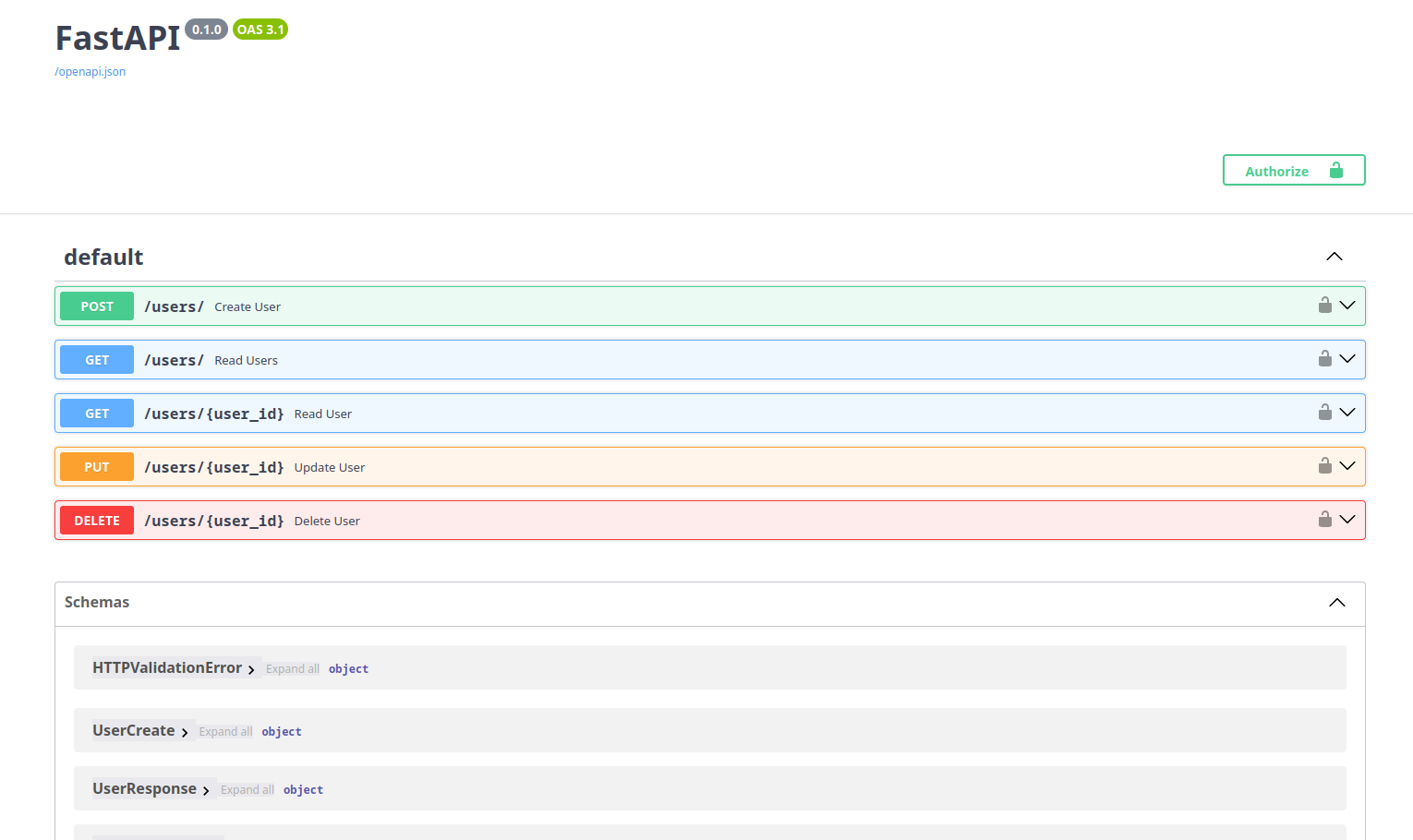
HTML Website